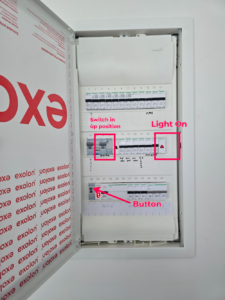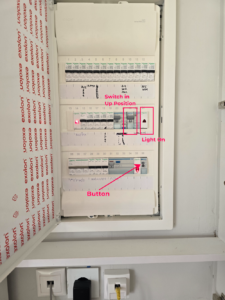You can find some useful information about living in the apartments below. Feel free also to contact us if you need more help.
Οδηγοί Διαμερισμάτων
ΧΡΗΣΙΜΟΙ ΟΔΗΓΟΙ
Each apartment has it’s own high-speed Wi-Fi network. You can connect to the Wi-Fi by either scanning the QR codes available in the flats or using the credentials in your reservation confirmation email.
To enter the code in the lock, you need to wake it up. You do that by pressing the “*” button, until the button backlights turn on.
You can then enter the code you have received, follow by the hash “#”. If you are successful, the light at the top of the lock turns green, a sound is heard and the door unlocks.
You can see a video guide on how to do that below. The code used in the video (1234) is for demonstration purposes only and does not actually work. You will need to use the code you received by email.
If you enter the wrong code 10 times, the lock will enter a security mode for a couple of minutes, where all the buttons will be flashing.
You will be able to retry entering your code after this period.
On sunny days, the solar water heater will provide enough hot water for 5-6 people.
Please be very careful when using the hot water in the summer, as the water temperature can be extremely high!
In the winter or if you have used all the hot water, you will need to turn on the hot water switch in the flat’s switchboard.
Video Demonstration
You can watch a short video on how these work below.